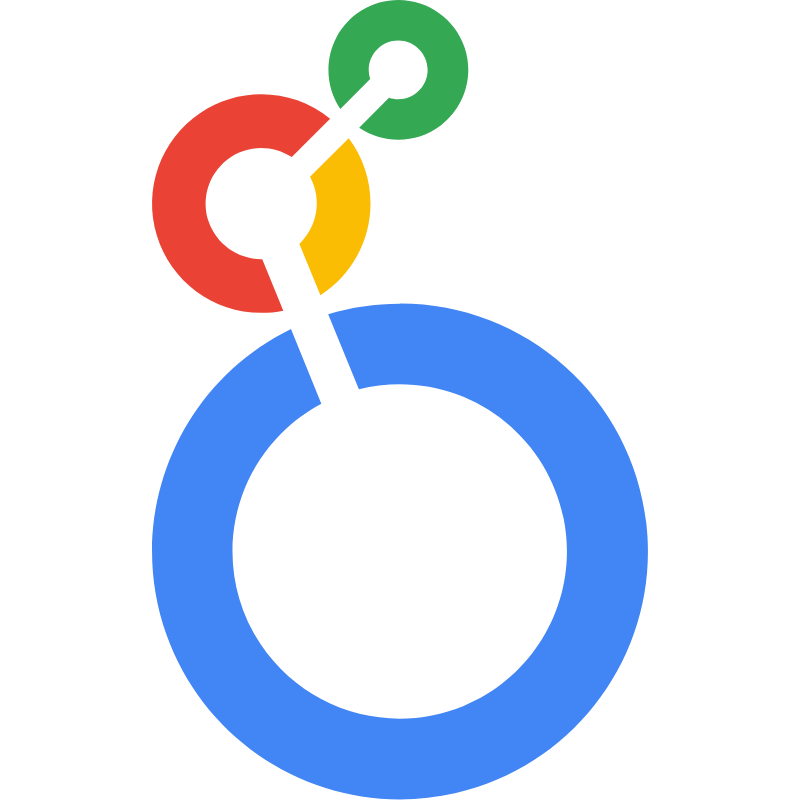Google Looker Studio Services
Modern Analytics Solutions for Data-Driven Organizations
In today’s digital world, data is everywhere — but meaningful insights are not. At Key Dynamics Solutions (KDS), we help organizations unlock the true value of their data using Google Looker Studio, Google’s latest-generation business intelligence and reporting platform. With Looker Studio, you can visualize complex datasets, unify multiple data sources, and share interactive dashboards that empower teams to make fast, confident, data-driven decisions. Whether you are a growing startup, a digital-first business, or an enterprise with large-scale operations, our Looker Studio experts deliver dashboards that are accurate, intuitive, insightful, and visually stunning.
KEY FEATURES
Fully Interactive Dashboards
Drill down, explore metrics, apply filters, and analyze your data with ease.
Rich Visualization Library
Scorecards, bar charts, funnels, maps, treemaps, tables, time-series charts, advanced trend lines, modern charts, and more.
AI-Driven Analytics
Gemini-powered insights, recommendations, and natural language queries.
Real-Time Data Refresh
Instant updates from your connected data sources ensure accuracy.
Blended & Cross-Channel Data
Combine data from multiple platforms to see complete customer journeys.
Shareable & Secure Access
Control who views, edits, or exports dashboards.
Our Google Looker Studio Expertise
Google looker studio in D365 Modules & Business Processes
Why Choose Key Dynamics Solutions?
With our experience across industries, D365 modules, cloud platforms, and analytics ecosystems, we ensure your Looker Studio dashboards deliver accuracy, performance, and insights that drive growth. From planning to deployment to ongoing optimization, we stand with you as a trusted analytics partner.






Looker Studio Capabilities
Key Dynamics Solutions helps businesses unlock the full potential of Google Looker Studio with custom dashboards, seamless data integration, and advanced visualization features. From blending data across multiple sources to creating real-time, interactive reports, we ensure your teams gain actionable insights that drive smarter decisions and measurable results.
Benefits of Looker Studio for Your Organization
Looker Studio Architecture
The data layer organizes and models your raw data, providing a clean structure for analysis. The processing layer transforms and aggregates data, applying business logic and calculations for meaningful insights. Finally, the visualization layer presents information through interactive dashboards, reports, and charts, enabling teams to explore trends, track KPIs, and make informed decisions.
Looker Studio also supports real-time data updates, collaborative reporting, and custom metrics, allowing organizations to act quickly and stay ahead in a data-driven landscape. Its architecture ensures secure access, governance, and scalability, making it an ideal solution for businesses of all sizes.
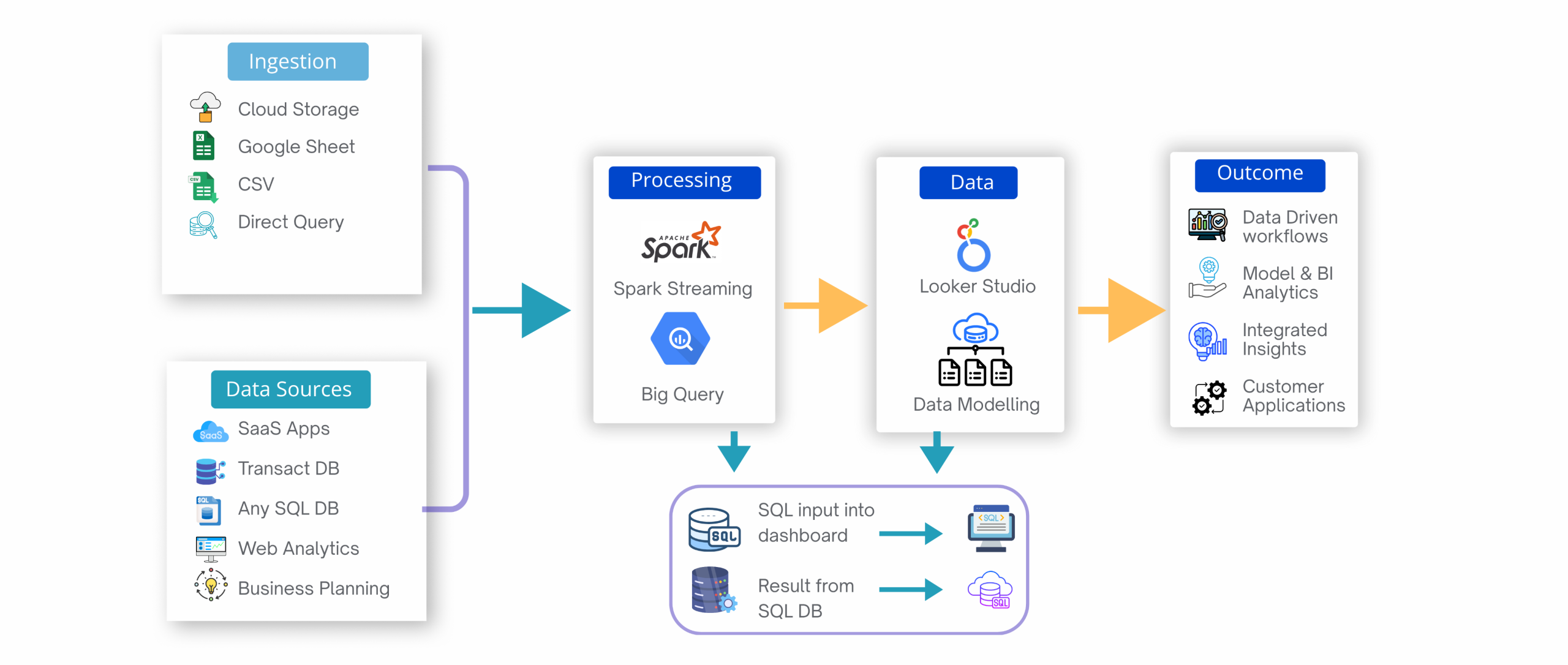
How Can Different Teams Gain Value from Google Looker Studio Dashboards?
Google Looker Studio empowers teams across the organization to turn data into actionable insights. Marketing can track campaign ROI, sales teams can monitor conversions and pipelines, finance can analyze forecasts, and leadership can view enterprise-wide KPIs—all within a single platform. At Key Dynamics Solutions, we design tailored dashboards that simplify data, foster collaboration, and enable smarter, faster decision-making for every team.
Take a look at the types of dashboards we can create to empower your teams.
Sales Dashboard
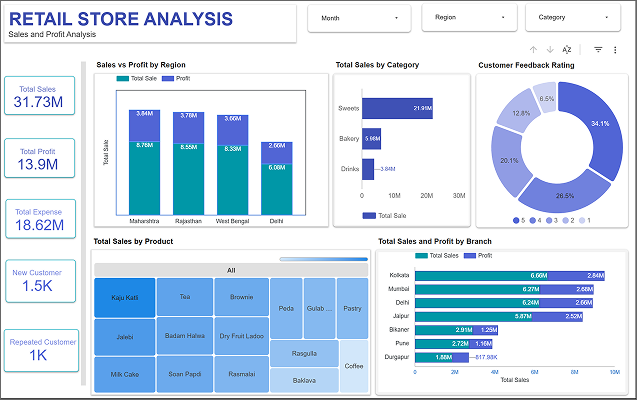
- Live Data Integration – Connect with Sheets, BigQuery, CRM, MySQL
- Custom KPIs – Track revenue, targets, conversions, growth %
- Visual Analytics – Charts, maps, time series, conditional highlights
- Collaboration – Share, edit, or embed dashboards easily
- Filters & Interactivity – Free, no installation needed
- Export Options – PDFs & scheduled email reports
- No-Code Drag & Drop – Easy for non-technical teams
- Data Blending – Combine CRM, Ads, Sheets & more
All-in-one Search Console Dashboard
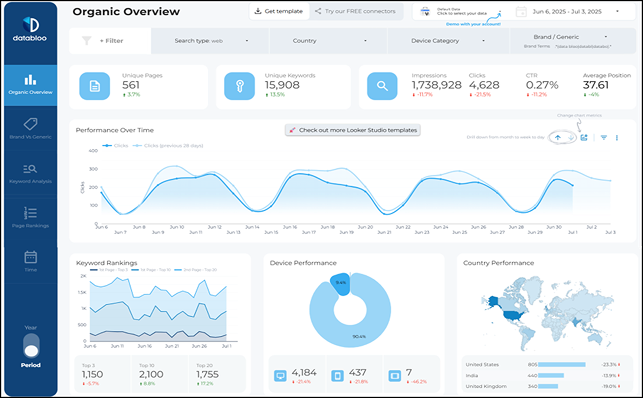
- Data Integration – Connects with GSC for impressions, clicks, CTR, queries
- Custom Filters – Filter by country, device, date, etc.
- Visual SEO Metrics – Charts, tables, and geo maps for SEO insights
- Data Blending – Merge GSC with GA4, Sheets, Ads, and more
- Custom Metrics – Define CTR change, keyword performance, ratios
- Trend Analysis – Compare periods to track gains, drops, seasonality
- Automation & Sharing – Auto-email reports and real-time sharing
How Can We Help You Maximize the Power of Looker Studio?
We go beyond simple reporting. From integrating multiple data sources such as Google Analytics, CRM tools, social media platforms, and cloud databases, to defining KPIs and metrics that matter most to your business, we make sure your dashboards provide clarity where it counts. Our experts also create interactive and visually intuitive reports that are easy to navigate, empowering all stakeholders—from leadership to operational teams—to gain meaningful insights at a glance.
What sets us apart is our end-to-end approach. We not only build dashboards but also train your teams to use them effectively, ensuring long-term value. With features like drill-down filters, real-time data blending, and automated reporting, we make analytics simple, scalable, and aligned with your growth strategy.
Whether your goal is to optimize marketing performance, track sales conversions, monitor operational efficiency, or forecast future trends, our Looker Studio expertise helps you turn raw data into a strategic asset. With Key Dynamics Solutions as your partner, you don’t just get reports—you get a data-driven growth engine that supports sustainable business success.
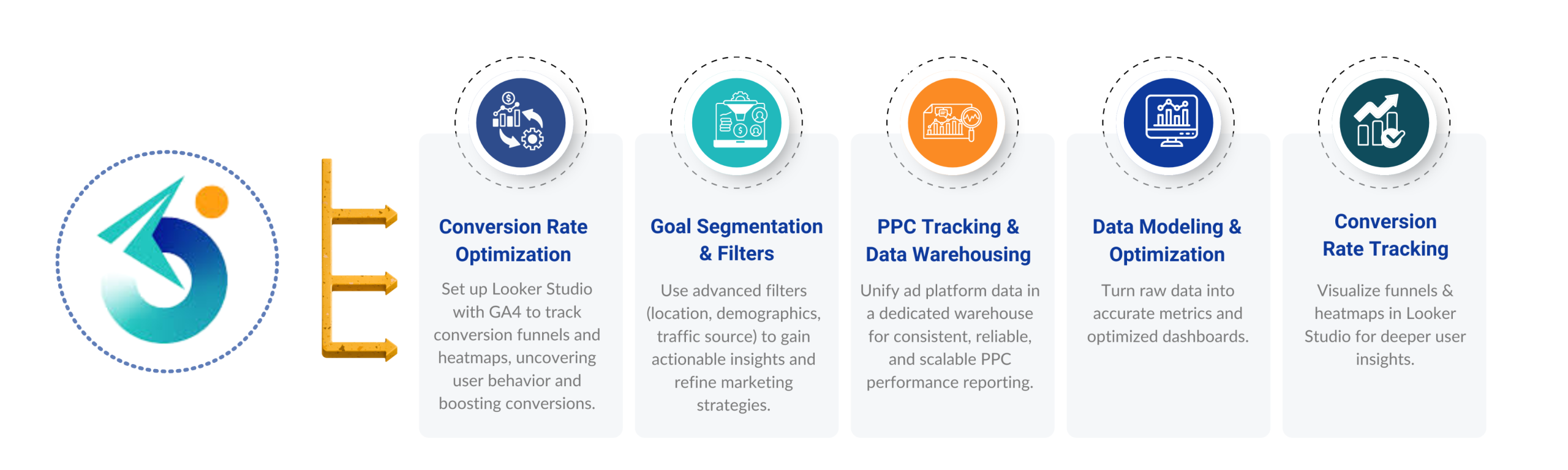
Get Started With Looker Studio – Guided by Google-Certified Experts
At Key Dynamics Solutions, our Google-certified experts specialize in helping businesses unlock the true potential of their data. Whether it’s integrating multiple data sources, designing custom KPIs, or building interactive dashboards, we ensure your analytics setup aligns perfectly with your business goals.
With Looker Studio, we transform raw data into clear, visual stories that enable your teams to make smarter, faster, and more confident decisions. Our solutions don’t just simplify reporting—they also enhance accuracy, scalability, and collaboration across departments.
From real-time performance insights to actionable business intelligence, we provide the tools and guidance you need to stay ahead in a data-driven world. With our step-by-step support and tailored training, you won’t just see numbers—you’ll see opportunities for growth and measurable impact.

Initial Consultation
We begin with a thorough review of your existing data setup and design a tailored reporting and analytics strategy.

Data Source Integration
Our team integrates and segments data from multiple sources, ensuring accurate insights into customer behavior and business performance.

Dashboard Design
We create interactive, visually rich dashboards and reports that simplify complex data and highlight evolving trends.

Deployment & Training
From setup to adoption, we guide your team through seamless deployment and hands-on training to maximize the value of Looker Studio.
How Can You Transform Data into Actionable Insights with Google Looker Studio?
Turn Complex Data into Clear, Actionable Insights with Looker Studio
Looker Studio, previously recognized as Google Data Studio, is a cloud-powered tool designed for dynamic data visualization. It enables businesses and professionals to design and share interactive dashboards and insightful reports with ease. The platform connects effortlessly with Google Analytics, Google Ads, Google Sheets, and BigQuery, allowing users to pull data directly from these sources and build customized dashboards that reflect their unique requirements.
With its simple drag-and-drop interface, creating, editing, and personalizing reports becomes quick and user-friendly. Beyond reporting, Looker Studio also supports real-time collaboration, helping teams, clients, and stakeholders work together effectively.
In short, Looker Studio helps you:
Looker Studio Product Portfolio



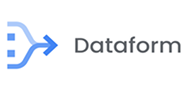




KEY HIGHLIGHTS & VALUE PROPOSITION
Business Domain Expertise
In-depth domain knowledge to address specific industry challenges cutting down up-to ~30% unnecessary customization costs.
Tailored Solutions
Customized workflows with full lifecycle support. Improved Efficiency, CSAT, NPS.
Measurable ROI
Innovation and strategy for tangible value, guaranteeing real ROI over a longer duration, including build-in inflation -adjustments and time to market.
VALUE PROPOSITION
faster adoption of new system organization wide
Customer Education & Enablement
Multi-Channel Training Content | Localized & Multi-Language Training Support | Proactive User Engagement Strategies | Market trends update
Project Time While Delivering Future Proof Solutions.
Comprehensive E2E Services
Strategy | Process Consulting & Re-Engineering Design | Implementation | Continuous Improvement Services | Cross- Functional Team Collaboration
Saves Up To On Recurring Cost
Cost-Effectiveness
Scalable Solutions | Template Repository Technical Library | Test Case Repository | Technical COE | Offshore Delivery Model
Reduced Risk Exposure Up To, With Automated Monitoring Tools.
Risk & Compliance
Automated Risk Assessment | Regulatory-Ready ERP Solution | GDPR & SOX Compliant Framework | Al-Driven Compliance Alerts & Notifications
We Can Help You To Fill This GAP
Current Challenges

Desired Outcomes
What Sets Us Apart
-
- Technical
COE15–20%
faster delivery via coding best practices & environment branching
90%+
certification rate among COE tech experts
-
- Repository
Frameworks99.5%
data accuracy in client migrations
4 Weeks
manual migration effort saved by pre-tested scripts.
-
- Data
Expertise15–20%
reduction in project efforts with 100+ reusable templates from past projects.
Reference for ease of customization, Power Platform automation, Power BI reports
-
- Pre-Built
Accelerators25%
reduction in implementation timelines with deployment accelerators.
10+
implementations successfully delivered faster time-to-value.
-
- Risk & Compliance Frameworks
30%
reduction in risk exposure with automated monitoring tools.
100+
adherence to GDPR, SOC, ISO, and other relevant compliance standards.
-

- Risk & Compliance Frameworks
30%
reduction in risk exposure with automated monitoring tools.
100+
adherence to GDPR, SOC, ISO, and other relevant compliance standards.
-

- Pre-Built
Accelerators25%
reduction in implementation timelines with deployment accelerators.
10+
implementations successfully delivered faster time-to-value.
-

- Data
Expertise15–20%
reduction in project efforts with 100+ reusable templates from past projects.
Reference for ease of customization, Power Platform automation, Power BI reports
-

- Repository
Frameworks99.5%
data accuracy in client migrations
4 Weeks
manual migration effort saved by pre-tested scripts.
-

- Technical
COE15–20%
faster delivery via coding best practices & environment branching
90%+
certification rate among COE tech experts
Frequently Asked Questions
Find answers to all your queries.
How does Generative AI benefit businesses?
How long does the migration process take?
Will I lose any data during the migration process?
You will not lose data during a Dynamics 365 migration if you have a detailed plan that includes data cleansing, rigorous testing, and complete backups, but data loss is always a risk if these steps are not followed.
What post-migration support do you provide?

Get Free Consultation
OUR PARTNERS






 Logistics
Logistics  Life Science
Life Science  Healthcare
Healthcare Services
Services Manufacturing
Manufacturing  Banking & Finance
Banking & Finance Retail
Retail E-Commerce
E-Commerce Finance
Finance Supply Chain Management
Supply Chain Management Sales
Sales Customer Service
Customer Service Field Service
Field Service Project Operation
Project Operation Marketing
Marketing Human Resources
Human Resources Business Central
Business Central Data Integration
Data Integration Data Warehousing
Data Warehousing Data Analytics
Data Analytics Data Visualization
Data Visualization Data Governance
Data Governance Big Data
Big Data Looker Studio
Looker Studio Power BI
Power BI Power Apps
Power Apps Power Automate
Power Automate Power Virtual Agents
Power Virtual Agents AI Builder
AI Builder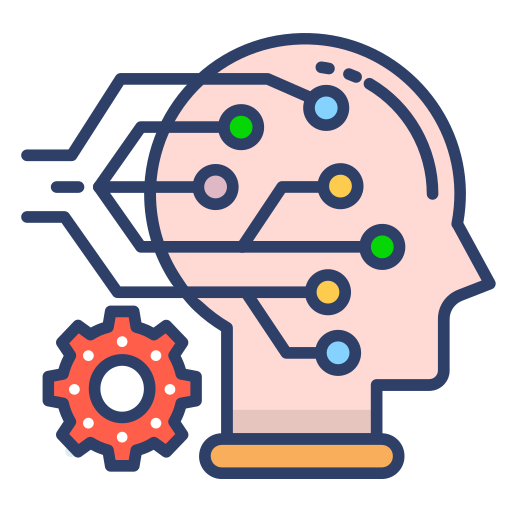 Data Machine Learning
Data Machine Learning Prediction & Forecasting
Prediction & Forecasting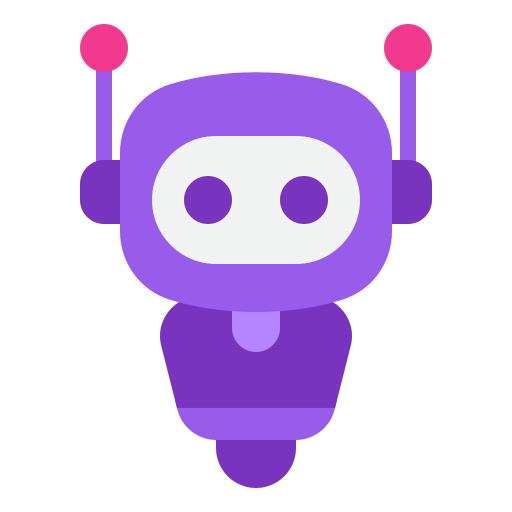 BOTs & Virtual Agent
BOTs & Virtual Agent Language Services
Language Services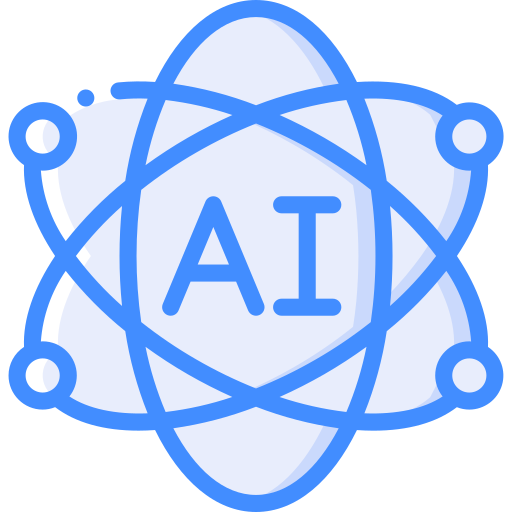 Generative AI
Generative AI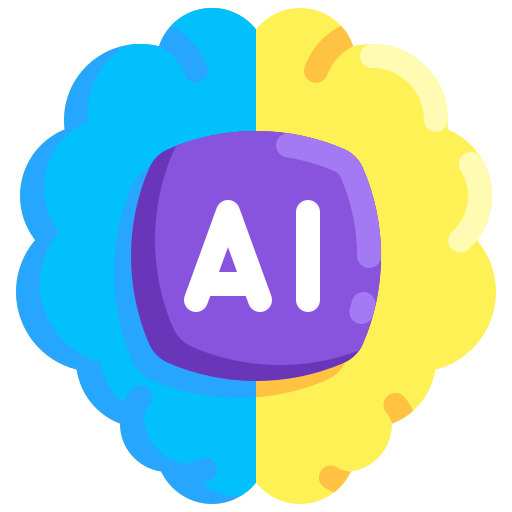 Agentic AI
Agentic AI iOS & Android Development
iOS & Android Development Cross-Platform Development
Cross-Platform Development UI/UX Design
UI/UX Design App Testing & QA
App Testing & QA Backend Development
Backend Development