
Unlock innovation with our Dynamics 365 Upgrade Services
Move beyond legacy limitations. Our Dynamics 365 upgrade services ensure a smooth transition from Dynamics AX to Dynamics 365 Finance & Operations—enhancing performance, enabling real-time insights, and preparing your business for scalable growth.
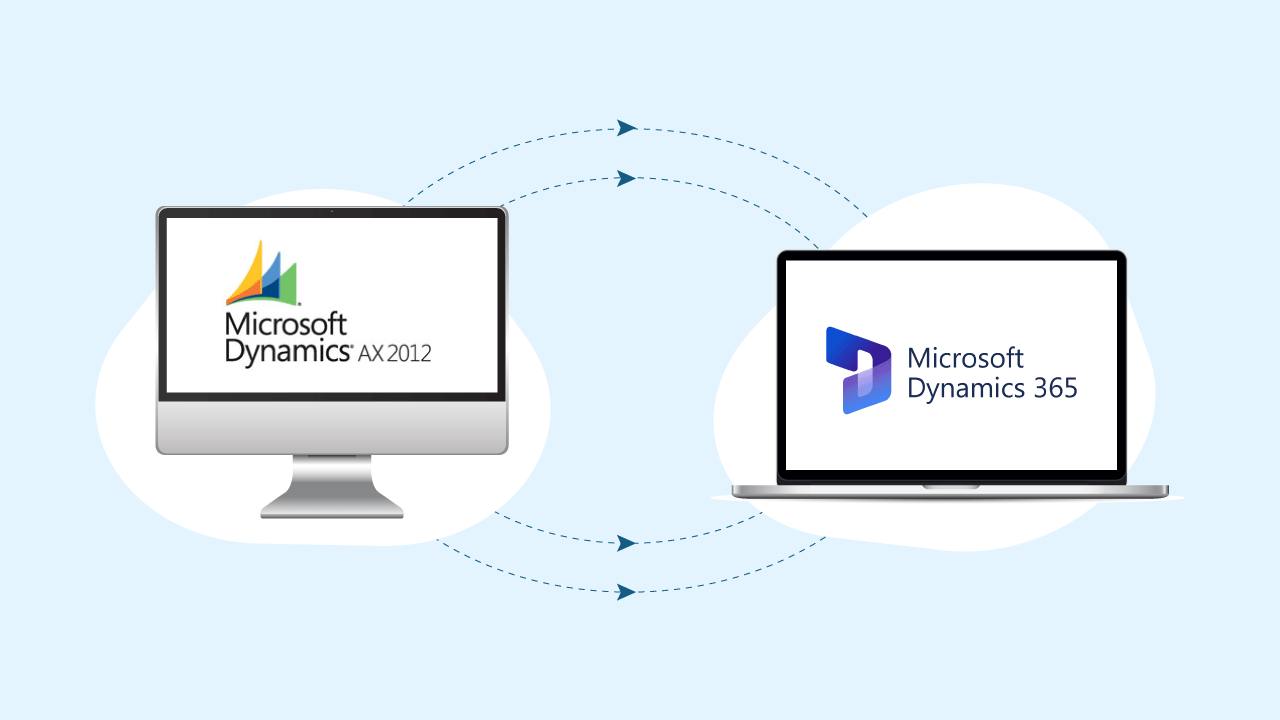
Boost business efficiency and scalability with Key Dynamics Solutions’ AI-powered Microsoft Dynamics 365 ERP upgrade—seamlessly modernize your legacy systems for smarter operations and sustained growth.
Supported Platforms
- Dynamics AX 2009, 2012, 2012 R2, 2012 R3
- On-premise to cloud (Azure)
- Third-party ERP migrations
- Third-party ERP migrations
- Integration with Power Platform
- Support for ISV customizations
Why Upgrade to Dynamics 365?
Still using Dynamics AX 2012 or earlier? It’s time to move forward. With mainstream upgrade ax 2012 to d365 and earlier versions discontinued, businesses face increasing challenges around compliance, security, and system performance. Upgrade to Microsoft Dynamics 365 for a modern, cloud-based ERP solution. Gain improved scalability, real-time insights, enhanced data security, and seamless integration with the Microsoft ecosystem.
At Key Dynamics, we ensure a smooth transition that empowers your business to stay agile, make informed decisions, and scale with confidence.
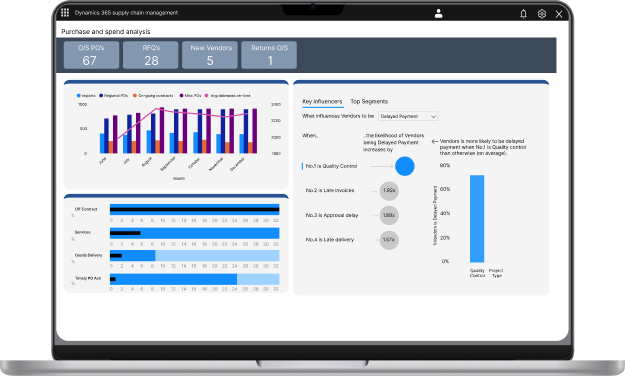
Your Dynamics 365 Upgrade Options
Automation drives efficiency. We provide ERP integration for Dynamics 365 that streamline workflows, eliminate repetitive tasks, and boost accuracy. Our native ISV products are tailor-made for D365 Finance & Supply Chain.

Dynamics AX to Dynamics 365 Upgrade
Transition from legacy AX versions (AX 2009/2012) to D365 Finance & Operations.

Dynamics NAV to Dynamics 365 Business Central
Upgrade from on-premise NAV to the modern, cloud-based Business Central.

Dynamics GP to Dynamics 365 Business Central
Migrate GP (Great Plains) to D365 BC for better cloud integration and features.

On-Premise Dynamics 365 to Cloud
Move from on-premise D365 applications to the cloud version for scalability and flexibility.

Version-to-Version Upgrade within D365
Upgrade from older releases of D365 to the latest version to leverage new features and security updates.

Module Expansion Upgrade
Add new modules (like HR, SCM, or Project Operations) to existing D365 setup.
Why Upgrade: Comparing Dynamics AX versions with Dynamics 365
Thinking of upgrading? Dynamics 365 delivers advanced features, tools, and cloud capabilities that go beyond older Ax 2012 to d365 upgrade versions. Check the comparison chart below to see how it adds value to your business.
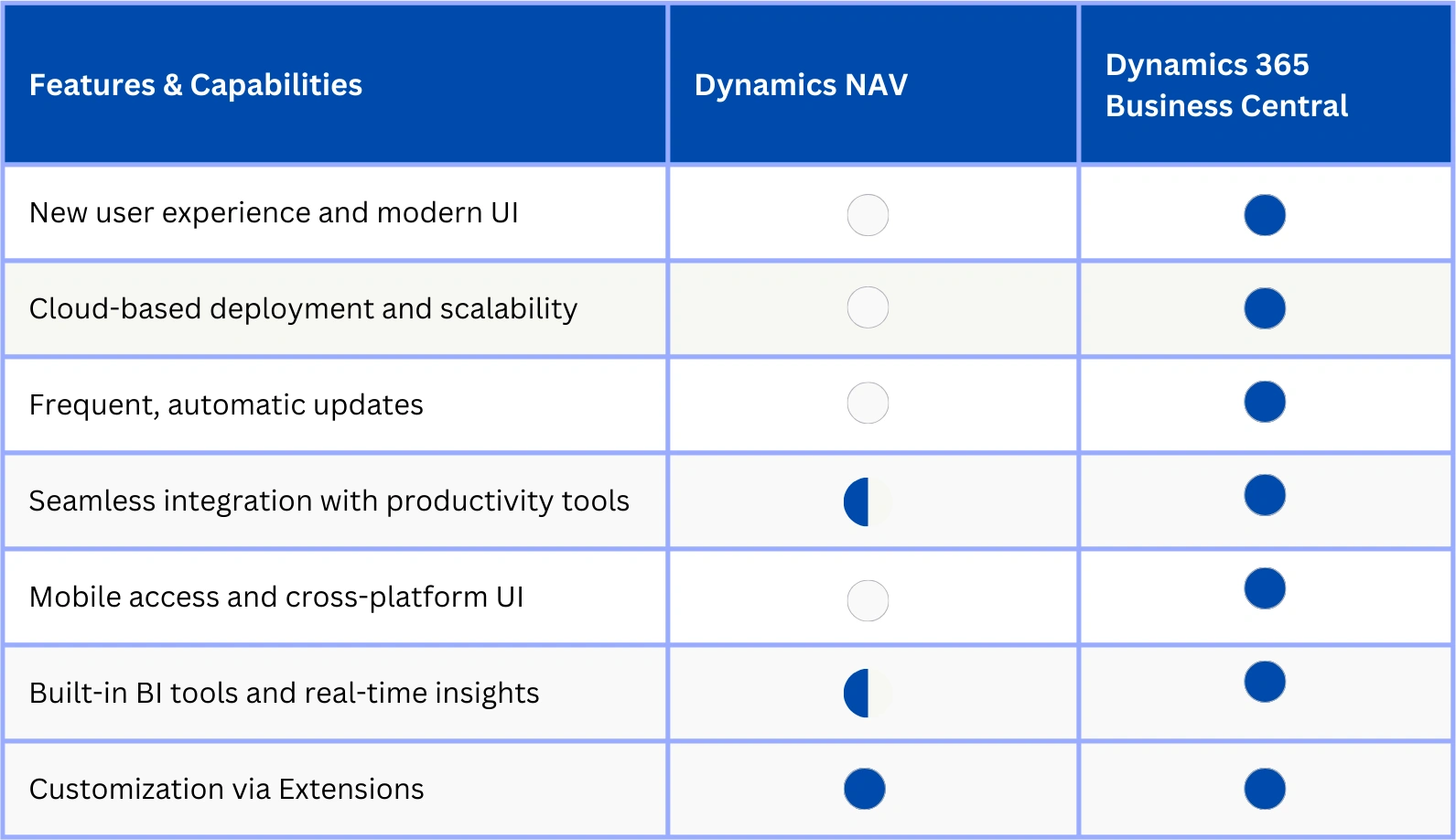
Benefits of upgrading from Dynamics AX to Dynamics 365
Experience a seamless upgrade to Microsoft Dynamics 365 with our expert consultants. We help you unlock improved performance, enhanced scalability, and streamlined operations for long-term business success
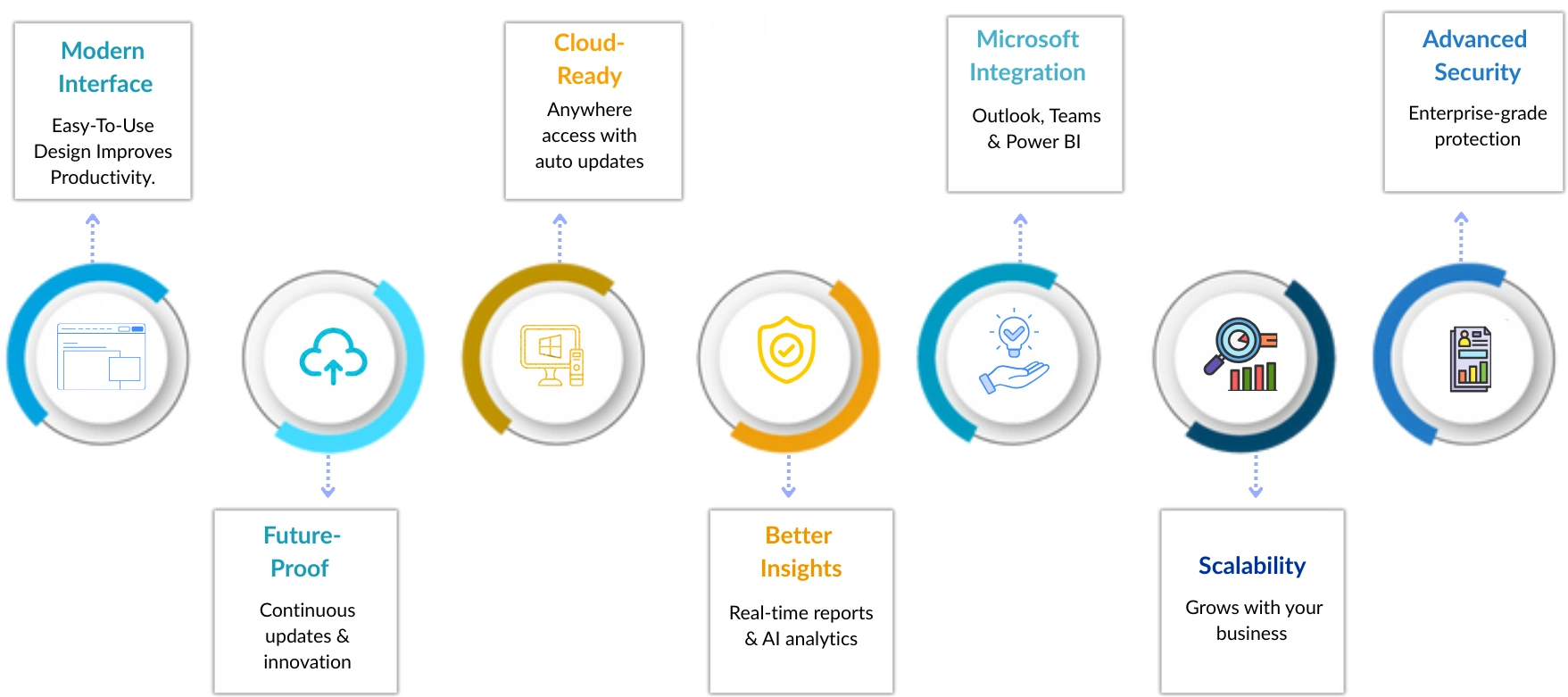
Why Upgrade: Comparing Dynamics NAV to D365 Business Central
Dynamics 365 Business Central brings modern features, automation, and cloud flexibility that go far beyond the capabilities of Dynamics NAV. Check the comparison below to see how Business Central can accelerate your business growth.
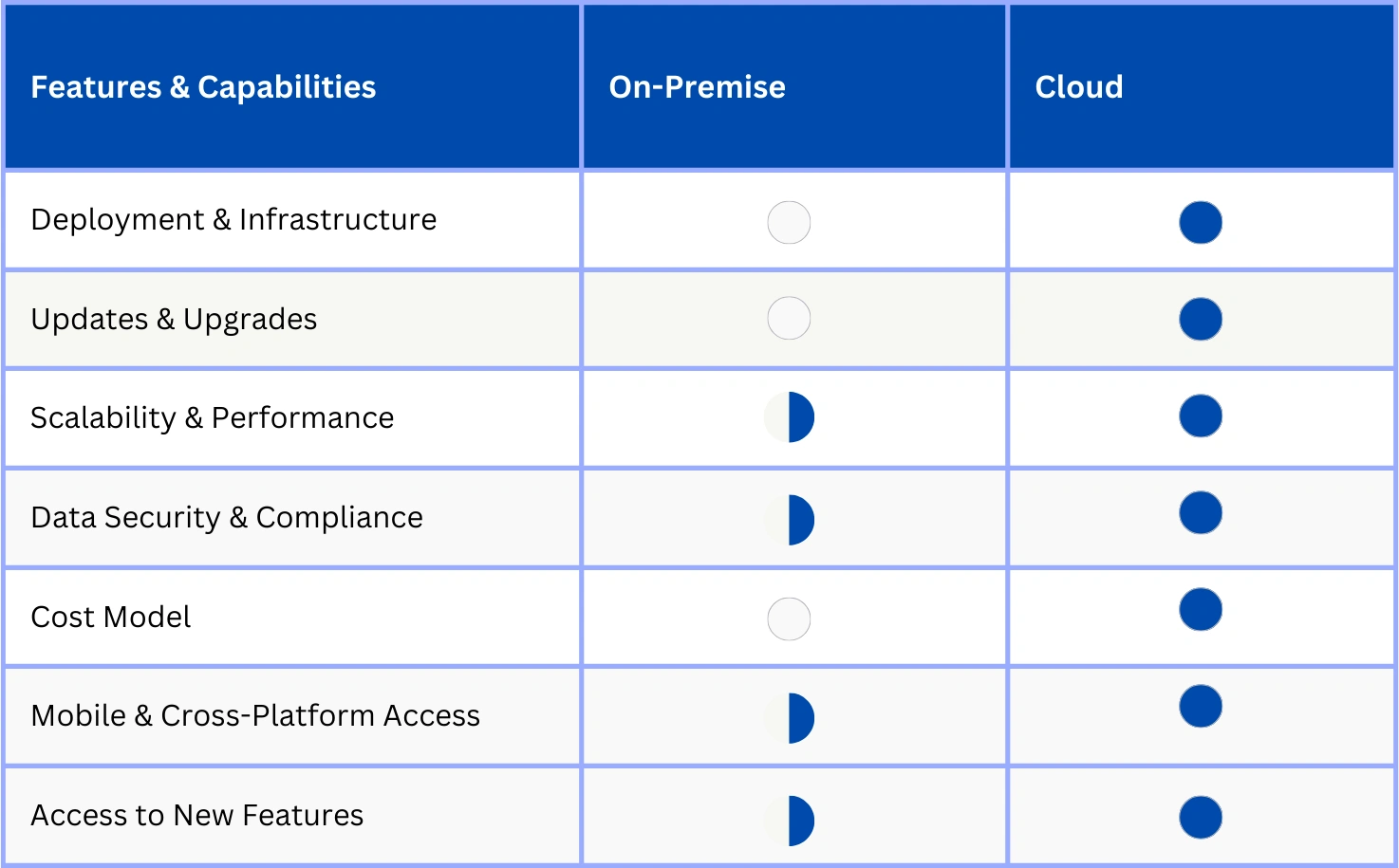
Benefits of upgrading from NAV to Dynamics 365 Business Central
Step into the future with Dynamics 365 Business Central. Upgrade from NAV to enjoy smarter
automation, scalability, and simplified processes

Why Upgrade: Comparing Dynamics GP to D365 Business Central
Thinking of upgrading? Dynamics 365 delivers advanced features, tools, and cloud capabilities that go beyond older AX versions. Check the comparison chart below to see how it adds value to your business.
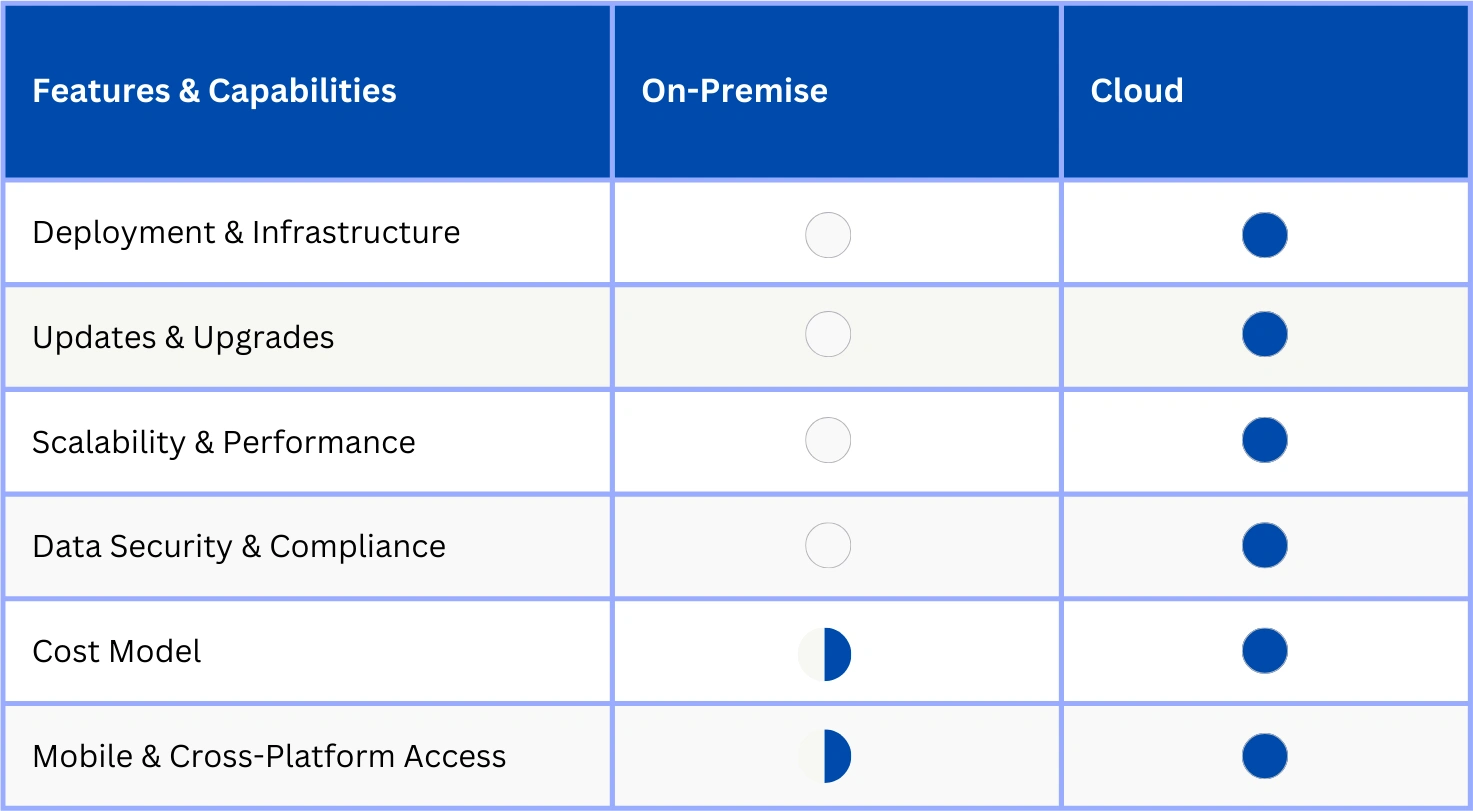
Benefits of upgrading from Dynamics GP to D365 Business Central
Experience a seamless upgrade to Microsoft Dynamics 365 with our expert consultants. We help you unlock improved performance, enhanced scalability, and streamlined operations for long-term business success

Why Upgrade: Comparing On-Premise D365 to Cloud
Thinking of upgrading? Moving Dynamics 365 from On-Premise to the Cloud unlocks scalability, flexibility, and reduced IT costs. Check the comparison chart below to see how cloud migration adds value to your business.
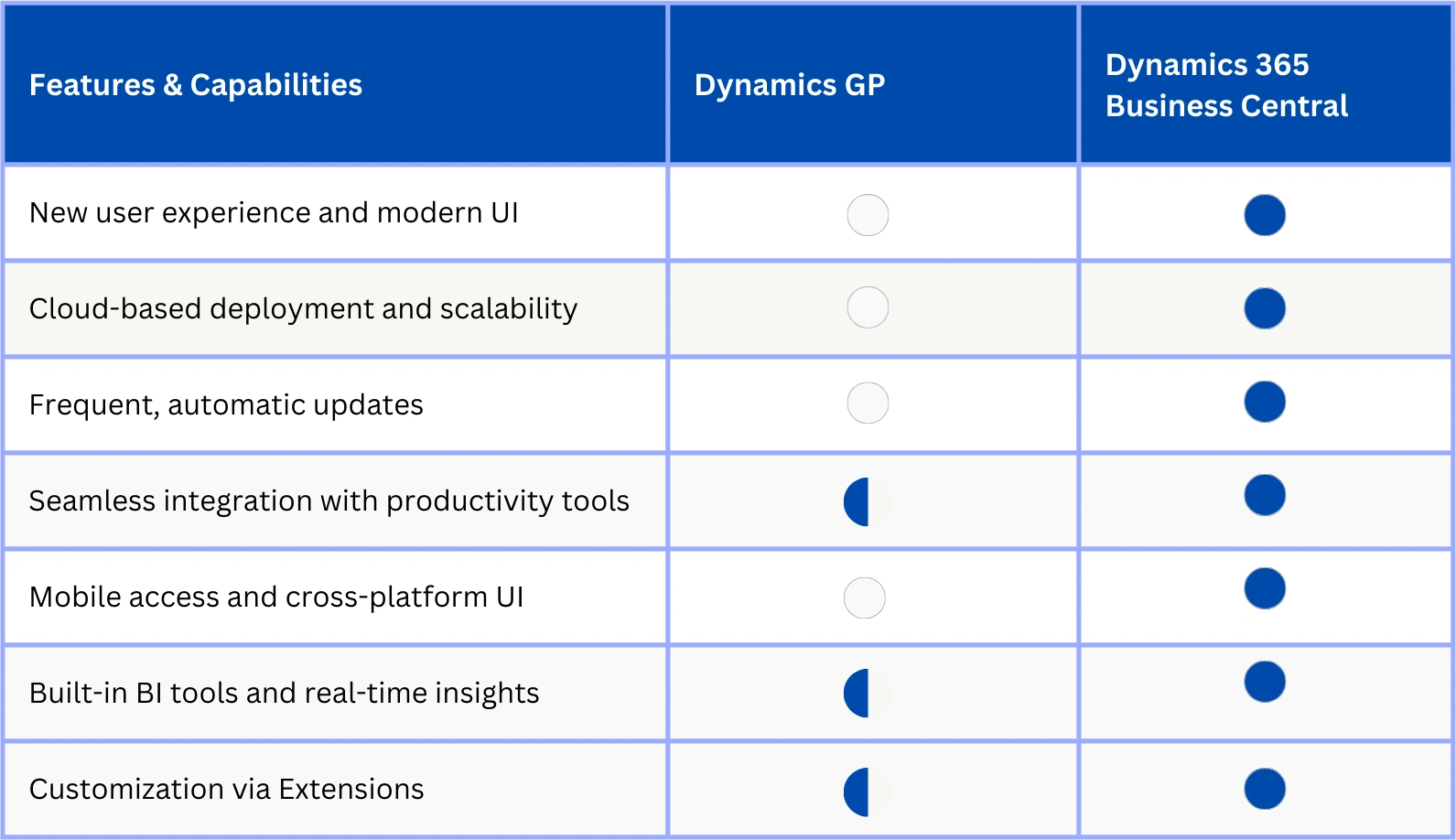
Benefits of upgrading from On-Premise D365 to Cloud
Move your Dynamics 365 from on-premise to the cloud seamlessly with our expert team. Gain flexibility, stronger security, and scalability while reducing IT costs—empowering your business to grow without limitations.

Why Upgrade: Comparing Version-to-Version Upgrade within D365
Thinking of upgrading? A version-to-version upgrade in Dynamics 365 ensures you stay current with the latest features, security updates, and performance enhancements. Check the comparison chart below to see how staying updated adds value to your business

Benefits of upgrading from Version-to-Version Upgrade within D365
Upgrade to the latest version of Microsoft Dynamics 365 with ease. Our experts ensure smooth transitions, improved performance,
and access to the newest features—keeping your business future-ready and efficient.
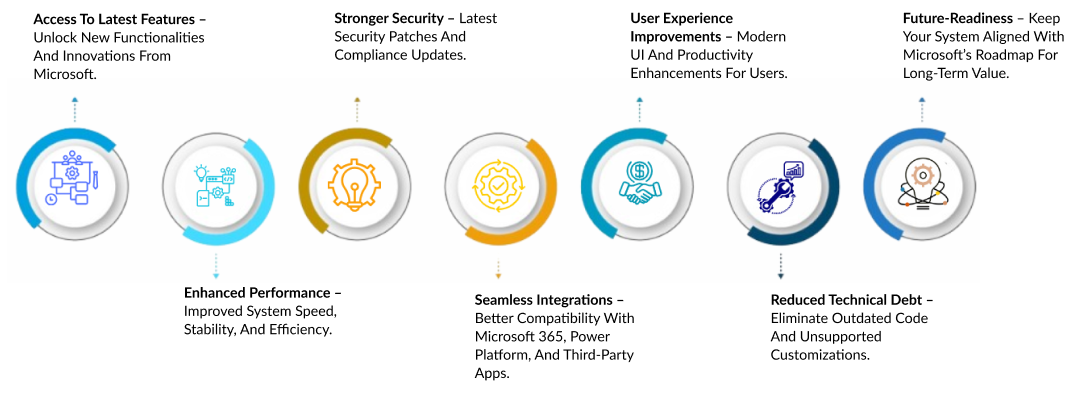
Why Upgrade: Comparing Expansion Upgrade in D365 Business Central
Thinking of expanding? With Dynamics 365 Business Central, you can easily add new modules and capabilities to meet growing business needs. Check the comparison chart below to see how expansion unlocks more value and flexibility for your organization.
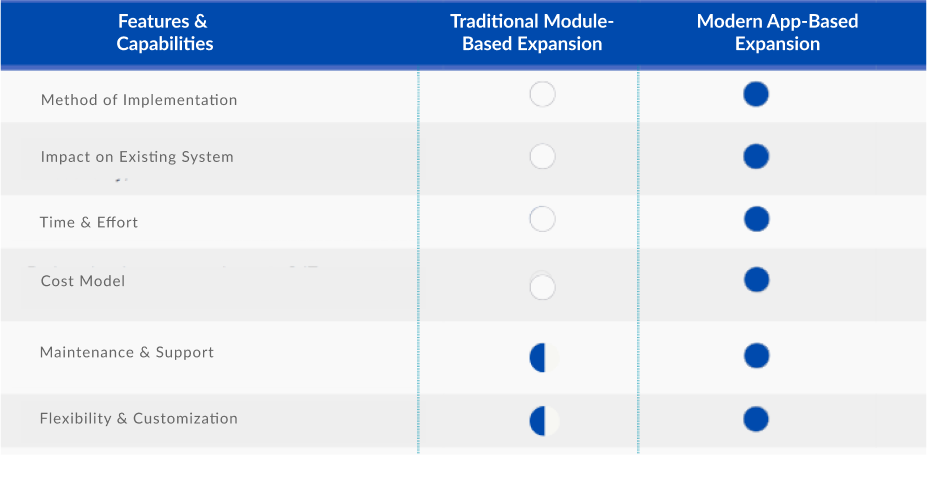
Benefits of upgrading from Expansion Upgrade in D365 Business Central
Expand your Microsoft Dynamics 365 Business Central seamlessly with our expert consultants. We help you unlock new modules, extend capabilities, and scale operations to drive greater efficiency and long-term growth

Upgrade Stages
Accelerate business growth by moving from on-premises to the cloud—unlock new revenue streams, improve collaboration, and enhance customer relationships. Partner with Microsoft Dynamics 365 migration experts to meet your specific needs.
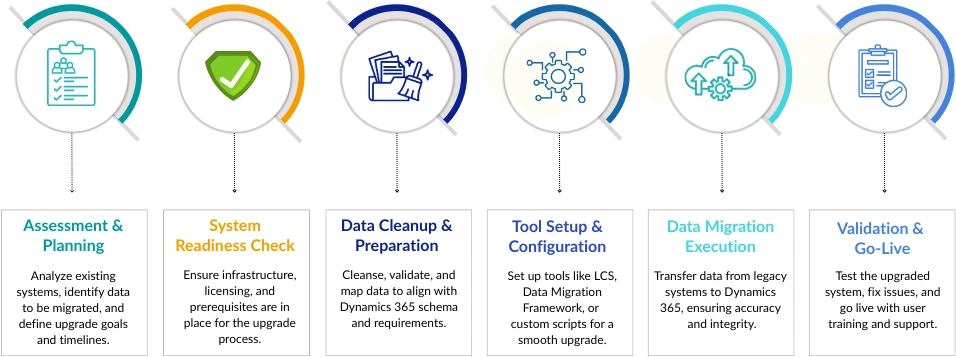
Why Choose Key Dynamics for Upgrade Services?

Proven Expertise in Dynamics AX to D365 Upgrades
With years of hands-on experience, we specialize in seamless upgrades from Dynamics AX 2012 and earlier versions to Dynamics 365 F&O.

Customized Upgrade Roadmap
goals, ensuring optimized performance and long-term scalability.

Minimal Downtime, Maximum Efficiency

Post-Upgrade Support & Optimization
Key Dynamics Solutions – Your Trusted Dynamics 365 Partner
At Key Dynamics Solutions, we are trusted experts in delivering customized Microsoft Dynamics 365
solutions that accelerate digital transformation. Here’s why organizations across industries choose us as their preferred Microsoft Solutions Partner:
- Microsoft-certified Dynamics 365 partner
- Experts in ERP migration & implementation
- Specialized in Finance, Manufacturing & Supply Chain
- Proven success in legacy system modernization
- Scalable, cloud-ready ERP solutions
- Client-focused, result-driven approach

Engagement Models We Offer
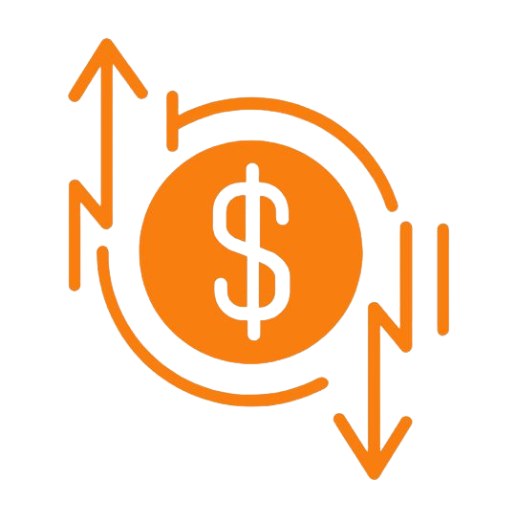
Fixed Scope Model
This model is best suited for projects with clearly defined objectives, deliverables, and timelines. We begin by gathering detailed requirements, estimating effort, and defining milestones. Once agreed, we deliver the solution within the agreed scope, cost, and schedule — ensuring predictability and minimal risk.
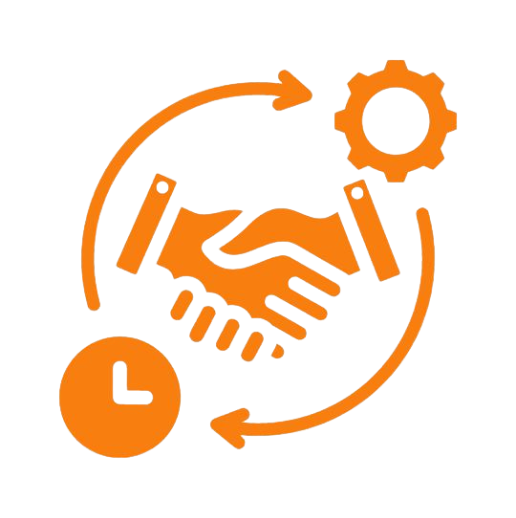
Time & Material Model
Ideal for projects with evolving requirements or where the scope is not fully defined upfront. This model offers flexibility in resource allocation and project changes, with billing based on actual time and effort spent. It allows you to adjust priorities and scale resources as needed throughout the project lifecycle.
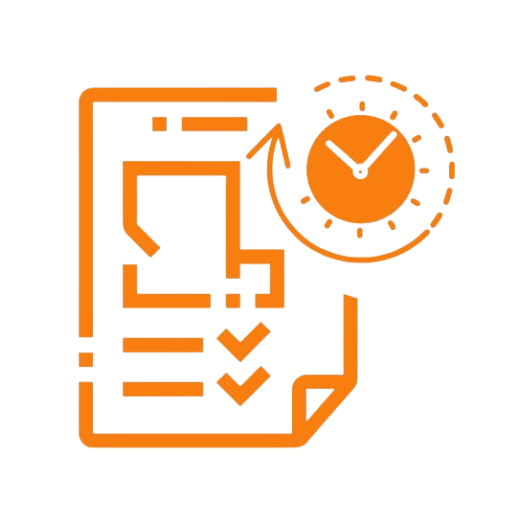
Dedicated Resource Model
Perfect for businesses that need ongoing development, support, or system enhancements. With this model, you get full-time access to a dedicated team or expert who works exclusively on your project. It ensures continuity, faster turnaround, and better alignment with your internal processes — just like having an extended in-house team.
Frequently Asked Questions
Find answers to all your queries.
How long does a typical Dynamics 365 upgrade take?
A typical Dynamics 365 upgrade can vary significantly, ranging from a few weeks for a simple, cloud-based upgrade with minimal customizations to several months for a complex on-premise to cloud migration with extensive data and custom code that needs to be refactored.
Is Dynamics 365 suitable for my industry?
Yes, Dynamics 365 is highly suitable for most industries, including manufacturing, retail, professional services, finance, and healthcare, due to its modular design that allows for tailored solutions for specific business needs.
Will there be any downtime during the upgrade?
Why should I upgrade from Dynamics AX to Dynamics 365?

Get Free Consultation
OUR PARTNERS






 Logistics
Logistics  Life Science
Life Science  Healthcare
Healthcare Services
Services Manufacturing
Manufacturing  Banking & Finance
Banking & Finance Retail
Retail E-Commerce
E-Commerce Finance
Finance Supply Chain Management
Supply Chain Management Sales
Sales Customer Service
Customer Service Field Service
Field Service Project Operation
Project Operation Marketing
Marketing Human Resources
Human Resources Business Central
Business Central Data Integration
Data Integration Data Warehousing
Data Warehousing Data Analytics
Data Analytics Data Visualization
Data Visualization Data Governance
Data Governance Big Data
Big Data Looker Studio
Looker Studio Power BI
Power BI Power Apps
Power Apps Power Automate
Power Automate Power Virtual Agents
Power Virtual Agents AI Builder
AI Builder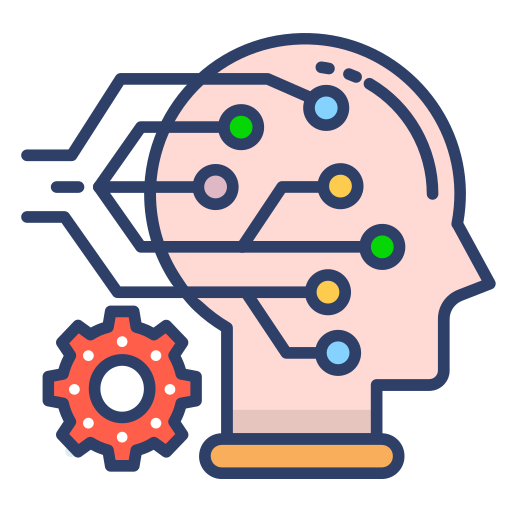 Data Machine Learning
Data Machine Learning Prediction & Forecasting
Prediction & Forecasting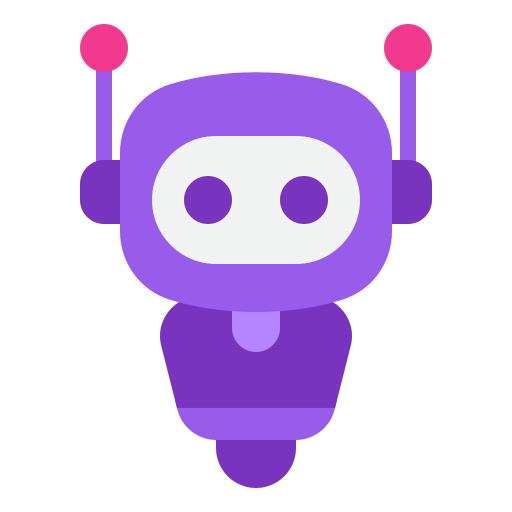 BOTs & Virtual Agent
BOTs & Virtual Agent Language Services
Language Services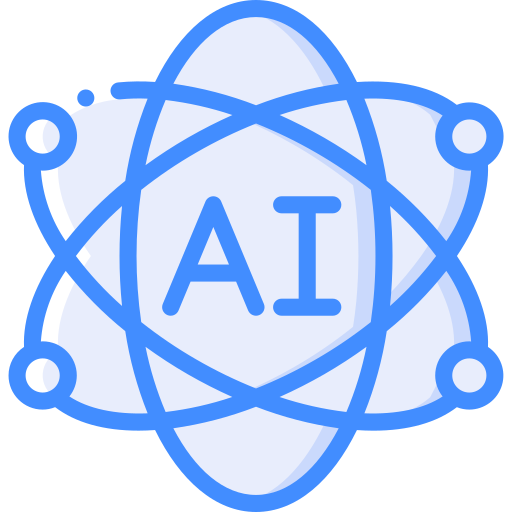 Generative AI
Generative AI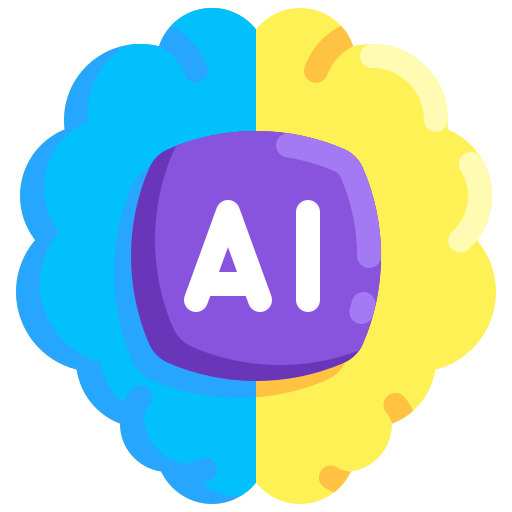 Agentic AI
Agentic AI iOS & Android Development
iOS & Android Development Cross-Platform Development
Cross-Platform Development UI/UX Design
UI/UX Design App Testing & QA
App Testing & QA Backend Development
Backend Development