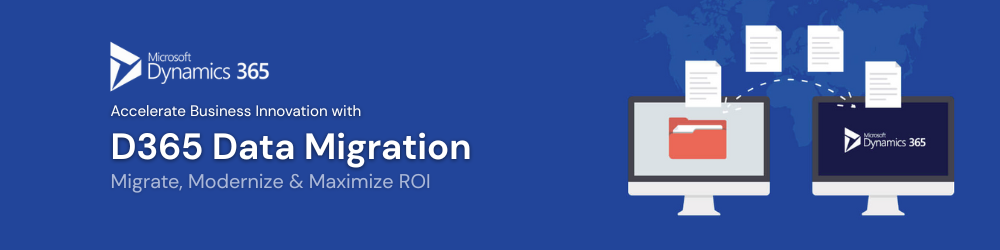
Seamless Migration to Microsoft Dynamics 365 for Future-Ready Business Operations
At Key Dynamics Solutions, we help businesses modernize and optimize operations by migrating from legacy systems to Microsoft Dynamics 365. Our end-to-end Dynamics 365 migration services ensure secure data transfer, process continuity, and successful platform adoption—without disrupting your ongoing operations.

Supported Platforms
- Dynamics NAV
- Dynamics GP
- Dynamics AX
- Dynamics AX
- Salesforce
- QuickBooks
- SAP
- Legacy ERP/CRM systems
Why Move to Microsoft Dynamics 365?
Migrating to Dynamics 365 opens up a world of integrated business solutions that streamline operations across sales, finance, customer service, supply chain, HR, and more. It empowers your teams with real-time insights, cloud flexibility, and built-in AI capabilities—essential for today’s competitive landscape.
Whether you’re switching from on-premise systems like Dynamics AX, NAV, GP, or other ERP/CRM platforms, we ensure a smooth and structured migration journey.
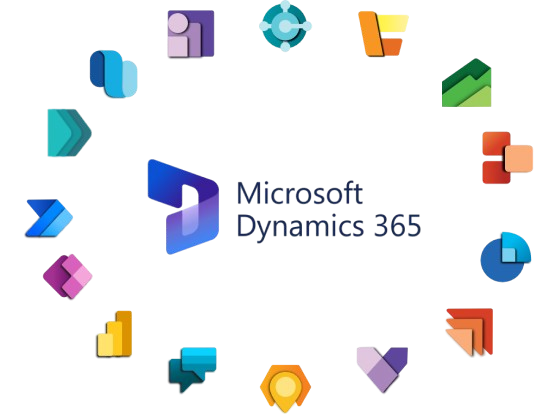
Types of D365 Data Migration Services We Offer
Migrating to Dynamics 365 involves various types of data transfers depending on business needs, source
systems, and modules. At Key Dynamics Solutions, we specialize in the following types of D365 data migration:
Legacy System to D365 Migration
Migration from outdated ERP/CRM systems (like Tally, QuickBooks, SAP, NAV, GP, Salesforce) to Dynamics 365 modules (Business Central, Finance, Sales, etc.).
On-Premise to Cloud Migration
Shifting from on-premise Microsoft Dynamics (e.g., NAV, AX, CRM) to cloud-based Dynamics 365 solutions like Business Central or Dynamics 365 Finance & Operations.
Module-to-Module Migration
Moving data across different modules within the D365 ecosystem (e.g., from Dynamics 365 Sales to Dynamics 365 Customer Service).
Cross-Platform Migration
Integrating and migrating data from third-party platforms (Zoho, Oracle, HubSpot, etc.) into Microsoft Dynamics 365.
Master Data Migration
Transfer of core data sets like Customers, Vendors, Products/Items, Chart of Accounts, Employees & Locations
Transactional Data Migration
Migration of current transaction data such as, Sales Orders & Invoices , Purchase Orders, Payments, Inventory Movements, General Ledger Entries
Partial / Phased Migration
Gradual or selective migration of data based on department, business unit, or timeline to reduce risk and ensure better user adoption.
Test/Mock Migration
A dry run to validate data quality, map fields, and test performance before final go-live migration.
Incremental Migration
Automated data sync from the old system to Dynamics 365 using APIs or integration tools for real-time or scheduled updates.
Data Backup Services
Ensure your business-critical data is protected with secure backup solutions before, during, and after the migration process
Microsoft Dynamics 365 Data Migration Stages
Accelerate business growth by moving from on-premises to the cloud—unlock new revenue streams, improve collaboration, and enhance customer relationships. Partner with Microsoft Dynamics 365 migration experts to meet your specific needs.
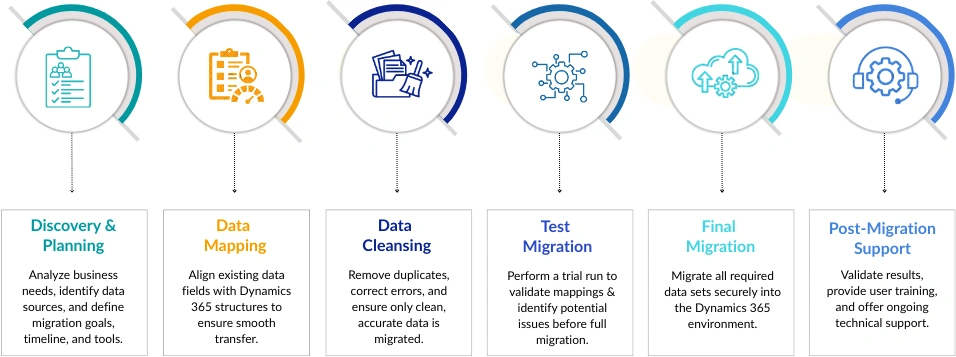
Common CRM Migration Requirements
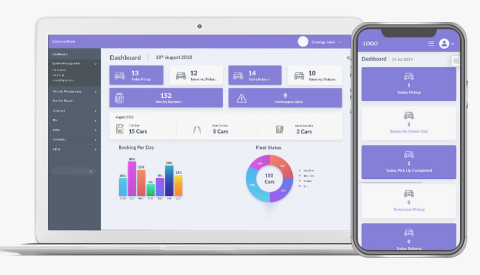
Third-Party CRM to Dynamics 365 Migration
We help businesses move from CRMs like Zoho, Salesforce, or HubSpot to Microsoft Dynamics 365.
Our experts assess your current setup, identify gaps, and ensure a smooth, efficient migration tailored to your needs.
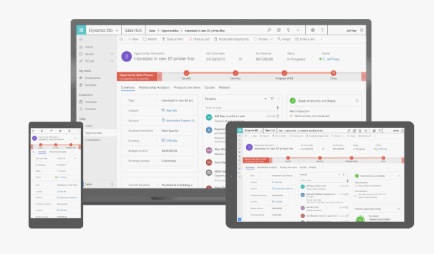
Legacy Microsoft CRM to Dynamics 365 Migration
Upgrade from older Microsoft CRM to cloud-based Dynamics 365 for better performance, flexibility, and business growth with minimal disruption.
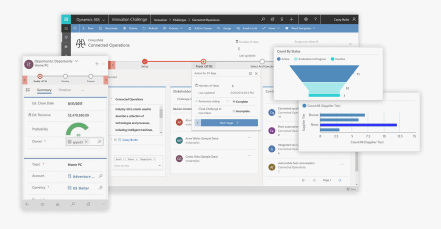
Microsoft Access to Dynamics 365
Migrate from Microsoft Access to Dynamics 365 for smarter data management, improved usability, and enhanced business processes.
We ensure a smooth transition with added functionality and support.
Why Choose Key Dynamics for D365 ERP Migration Services?

Assessment and Planning
We assess your current ERP, identify gaps, and define a clear roadmap for a successful D365 migration.

Data Migration with Integrity

Industry-Focused Migration

User Training and Support
Key Dynamics Solutions – Your Trusted Dynamics 365 Partner
At Key Dynamics Solutions, we are trusted experts in delivering customized Microsoft Dynamics 365 solutions that accelerate digital transformation. Here’s why organizations across industries choose us as their preferred Microsoft Solutions Partner:
- Microsoft-certified Dynamics 365 partner
- Experts in ERP migration & implementation
- Specialized in Finance, Manufacturing & Supply Chain
- Proven success in legacy system modernization
- Scalable, cloud-ready ERP solutions
- Client-focused, result-driven approach

Engagement Models We Offer
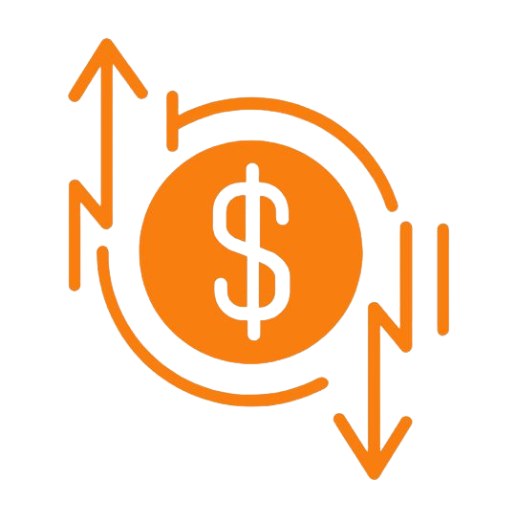
Fixed Scope Model
This model is best suited for projects with clearly defined objectives, deliverables, and timelines. We begin by gathering detailed requirements, estimating effort, and defining milestones. Once agreed, we deliver the solution within the agreed scope, cost, and schedule — ensuring predictability and minimal risk.
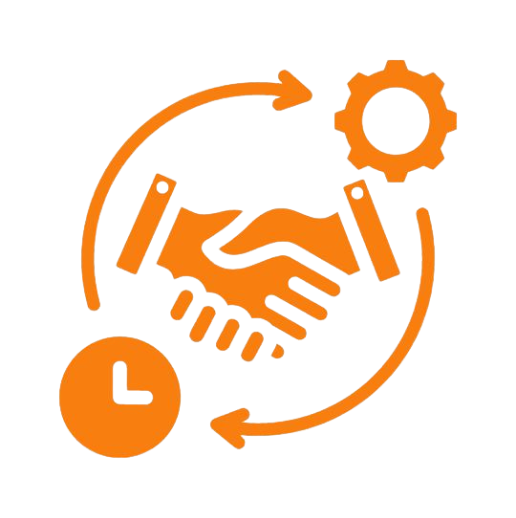
Time & Material Model
Ideal for projects with evolving requirements or where the scope is not fully defined upfront. This model offers flexibility in resource allocation and project changes, with billing based on actual time and effort spent. It allows you to adjust priorities and scale resources as needed throughout the project lifecycle.
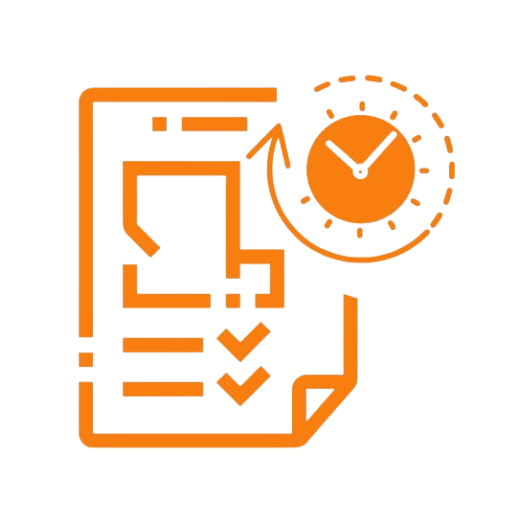
Dedicated Resource Model
Perfect for businesses that need ongoing development, support, or system enhancements. With this model, you get full-time access to a dedicated team or expert who works exclusively on your project. It ensures continuity, faster turnaround, and better alignment with your internal processes — just like having an extended in-house team.
Frequently Asked Questions
Find answers to all your queries.
Which legacy systems can be migrated to Dynamics 365?
How long does the migration process take?
Will I lose any data during the migration process?
You will not lose data during a Dynamics 365 migration if you have a detailed plan that includes data cleansing, rigorous testing, and complete backups, but data loss is always a risk if these steps are not followed.
What post-migration support do you provide?
Read More

Get Free Consultation
OUR PARTNERS






 Logistics
Logistics  Life Science
Life Science  Healthcare
Healthcare Services
Services Manufacturing
Manufacturing  Banking & Finance
Banking & Finance Retail
Retail E-Commerce
E-Commerce Finance
Finance Supply Chain Management
Supply Chain Management Sales
Sales Customer Service
Customer Service Field Service
Field Service Project Operation
Project Operation Marketing
Marketing Human Resources
Human Resources Business Central
Business Central Data Integration
Data Integration Data Warehousing
Data Warehousing Data Analytics
Data Analytics Data Visualization
Data Visualization Data Governance
Data Governance Big Data
Big Data Looker Studio
Looker Studio Power BI
Power BI Power Apps
Power Apps Power Automate
Power Automate Power Virtual Agents
Power Virtual Agents AI Builder
AI Builder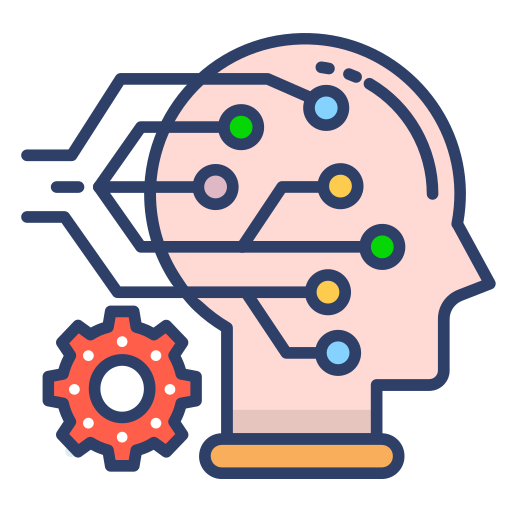 Data Machine Learning
Data Machine Learning Prediction & Forecasting
Prediction & Forecasting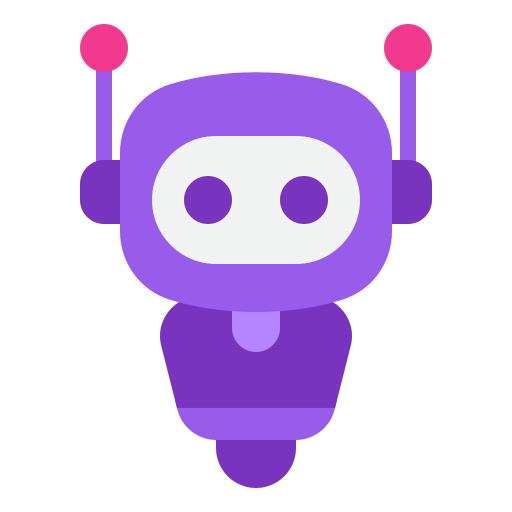 BOTs & Virtual Agent
BOTs & Virtual Agent Language Services
Language Services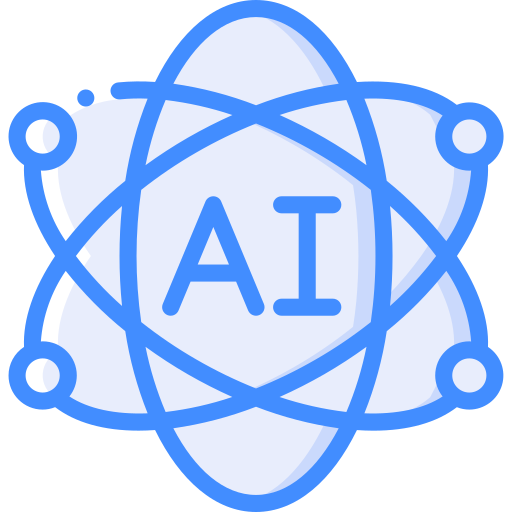 Generative AI
Generative AI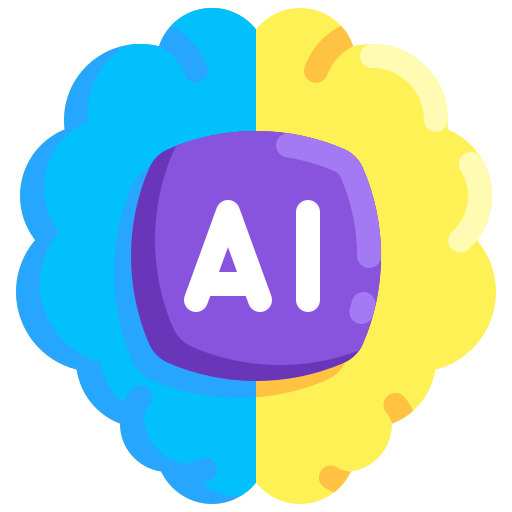 Agentic AI
Agentic AI iOS & Android Development
iOS & Android Development Cross-Platform Development
Cross-Platform Development UI/UX Design
UI/UX Design App Testing & QA
App Testing & QA Backend Development
Backend Development